Your Dashboard
For every registered user in our website, whether you are a customer, seller or an interested individual who just wants to explore what we really are about, there is an automatically baked dashboard ready for you.
Insight
This page desicribes the detailed data of your account.

Also you can get your campaign and financial summary in various combinations (Today/All Time/ Published) right on the top in a single view. As well as you can check your last sold campaign.
CampaignsThis is your campaign listing page. You can Unpublish/RePublish, Clone campaign, Edit Campaign and add promo code for your campaign from this page.
Analytics
You can now add your Google Analytics Tracking ID and Facebook pixel to your Xplofashion account. Once the pixel is activated you’ll be able to track the flow of your Stores and campaigns overall visitors (Real Time, Locality-wise, Gender-wise, Devise-Wise) and also Facebook ad viewers and see how effective your ads are (e.g. how many of your items have been added to cart, how many page visitors etc.). You can get track of these facebook users and use them to create an ad target audience.
EditHere you can edit the title, description, categor, primary tags or custom tags of your campaign.
Note:It is not possible to make any changes for your design or price in the Edit mode.
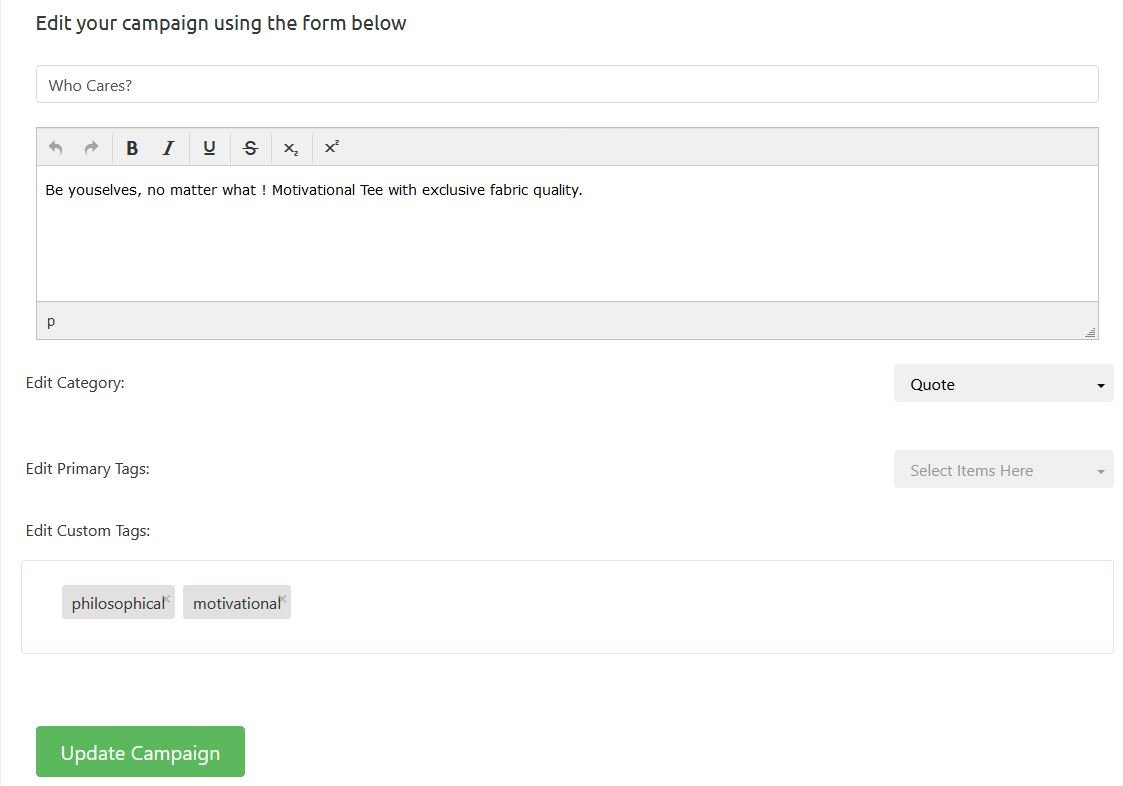
This awesome feature allows you to create multiple products for the similar design in a single click. Just click on the “Clone” icon and choose your desired items into which your campaign will be cloned. These cloned items will be displayed right there along with your actual campaign in the product page and you will be able to generate more sells as you will be attracting versatile buyers of different gender, age as well as personal tastes.
For example, if you launch a design for a Men’s Premium Tee, when that campaign is published by Xplofashion admin, You will immediately be eligible to generate a clone request for that campaign into other available Xplofashion product types (like Women’s Premium Tee, Kids Unisex Tee etc. ).
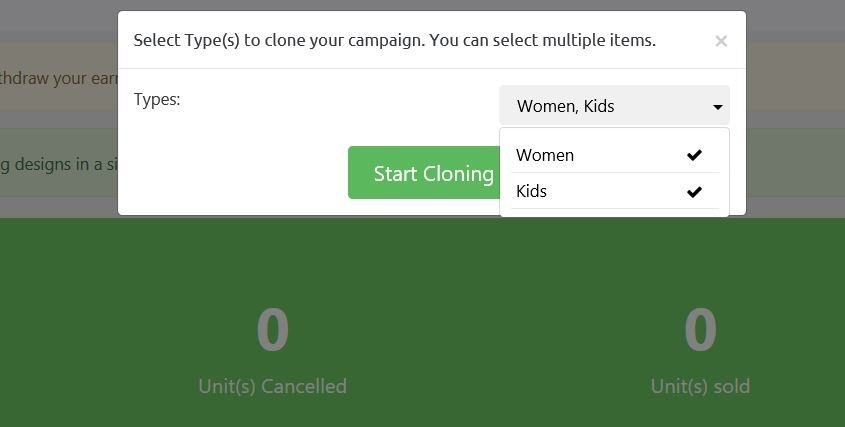
Once your campaign is published by Xplofashion admin, if there are no further conflicts with our terms and conditions (URL), it is published for eternity. You can now keep it published and generate sells for as long as you wish, or unpublish it whenever you wish , or re-publish it whenever you wish.
For example, if you launch a design for a Men’s Premium Tee, when that campaign is published by Xplofashion admin, You will immediately be eligible to generate a clone request for that campaign into other available Xplofashion product types (like Women’s Premium Tee, Kids Unisex Tee etc. ).
Promotional offersPlease see the Promotions for more details.
StatisticsIn this page you will get a graphical representation of your profit and sell analytics.
You can define time periods and view the graphical statistics within that specified interval.

Please see the Storefront section for more details.
Promo listsYou will be able to view the promo-code, promo- duration, redeem count of your campaign promotions you created in the campaign page and also activate-deactivate or delete any of your existing promotions.

You can add your promo codes that has been provided by Xplofashion admin in different occasions or events here and use them in the Checkout to avail discounts on your purchase.
Also you can view all your previous and current promo codes in a listview as well as your remaining promo credit.

Some might argue that this is the most important section of your seller dashboard – where you get paid! Payouts can be sent via Bank (EFT / direct deposit) Or bKash. Get more details on these different payout methods and payment timelines here.
SettingsYou can change your contact email, Phone Number and password here.

All secure payment methods
Satisfaction guaranteed
Made with premium quality materials.
Cozy yet lasts the test of time
Worldwide delivery

